In this article, we will discuss How to Set up Multiple Monitors for Trading, including the hardware requirements, software setup, monitor positioning and organization, and tips for getting the most out of your multiple monitor setup.
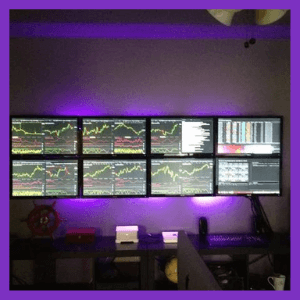
Introduction:
As a trader, having multiple monitors can greatly enhance your ability to monitor multiple markets and make more informed decisions. With multiple screens, you can have all the information you need at your fingertips, which can help increase your productivity and efficiency.
Hardware requirements:
The first step in setting up multiple monitors for trading is to make sure you have the necessary hardware. You will need at least two monitors, and depending on your needs, you may want to have more. You will also need a compatible graphics card that can support multiple monitors. In addition, you will need the necessary cables to connect your monitors to your computer. It is recommended to use DisplayPort or HDMI cables as they offer the best image quality.
Software setup:
Once you have the necessary hardware, you will need to configure your operating system and trading software to use multiple monitors. Most modern operating systems, such as Windows and macOS, have built-in support for multiple monitors. You will need to go into your computer’s settings and configure the monitors to your liking. For trading software, you will also need to configure the software to display on multiple monitors.
Monitor positioning and organization:
The next step is to position and organize your monitors for optimal visibility and ease of use. It is recommended to use monitor stands or wall mounts to elevate the monitors to eye level, as this can help reduce neck and eye strain. You can also use screen-splitting software to divide your monitors into multiple virtual monitors, which can help increase your productivity.
When arranging your monitors, it’s recommended to place your main trading platform or charting software on the center monitor, and use the other monitors for reference materials such as news and economic data.
Conclusion:
In conclusion, having multiple monitors can greatly enhance your ability to monitor multiple markets and make more informed decisions. By following the steps outlined in this article, you can set up a multiple-monitor trading setup that will help increase your productivity and efficiency. Remember to take time to position and organize your monitors for optimal visibility and ease of use, and consider using screen-splitting software to divide your monitors into multiple virtual monitors. With a multiple monitor setup, you’ll be well on your way to becoming a more successful trader.
Complete Guide on How to Set up Multiple Monitors for Trading?
Here is a step-by-step procedure for setting up multiple monitors for trading:
- Gather the necessary hardware. You will need at least two monitors, a compatible graphics card, and the necessary cables to connect the monitors to your computer.
- Connect the monitors to your computer. Use the appropriate cables to connect the monitors to your graphics card. Make sure the monitors are powered on and that the connection is secure.
- Configure your operating system. Go into your computer’s settings and configure the monitors to your liking. You can set the primary monitor, choose the resolution, and select the orientation of each monitor.
- Configure your trading software. Open your trading software and go into the settings to configure the software to display on multiple monitors. You can choose which windows or charts to display on each monitor.
- Position and organize your monitors. Use monitor stands or wall mounts to elevate the monitors to eye level. Use screen-splitting software to divide your monitors into multiple virtual monitors. Arrange your monitors for optimal visibility and ease of use.
- Test your setup. Test your setup by opening various windows and charts on different monitors. Make sure everything is working properly and that you are comfortable with the arrangement of the monitors.
- Optimize and customize. Once everything is working properly, you can further optimize and customize your setup by adding another monitor or changing monitor size and resolution.
- Enjoy your new multiple monitor setup and enhance your trading experience.
Please note that the software setup process may vary depending on the operating system and the trading platform you are using. So, It is always recommended to check with the software’s user manual or support team.
Also, Read: How to Print Screen on Computer?

