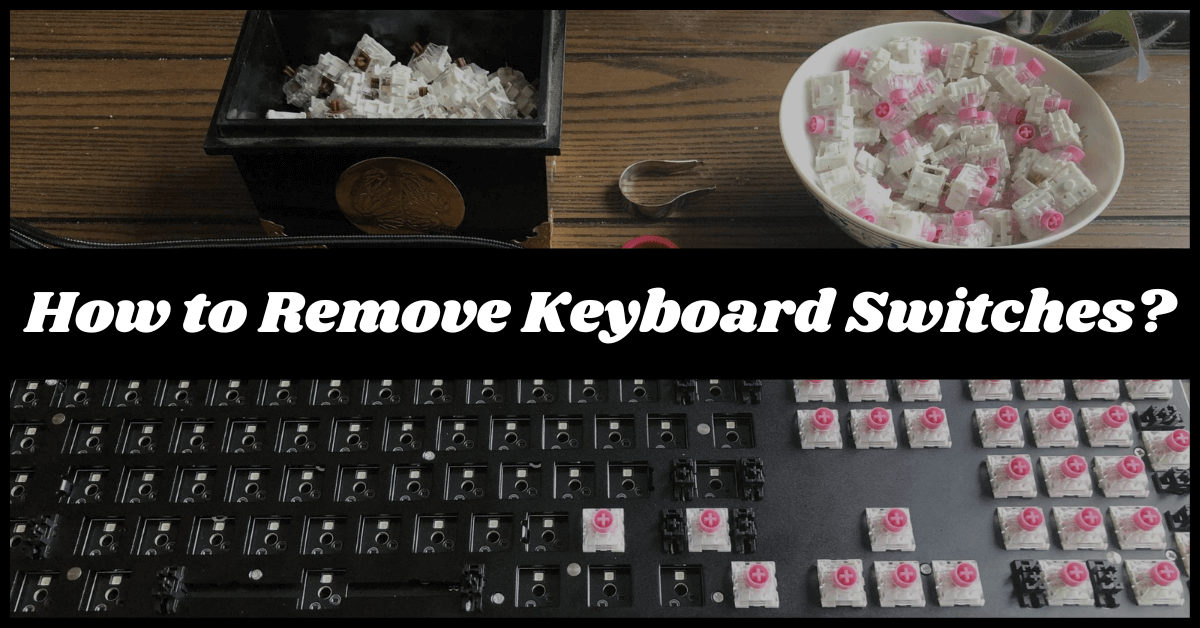Mechanical keyboards often have easy-to-change hot-swappable switches, unlike other keyboards. Even though it requires a few special tools, it’s simple and does not require any special knowledge or skills.
The switches on your keyboard can be replaced with RGB ones if they are supported, loud-clicking switches can be swapped with quiet linear switches, and worn-out or broken switches can be replaced.
Some Key Points To Remember
- Keycaps should be removed with a keycap puller, then switches should be removed with a switch puller.
- Ensure that your keyboard supports hot-swapping if the switches are difficult to remove.
- You will need to desolder and resolder each switch if your keyboard doesn’t.
Complete Guide on How to Remove Keyboard Switches?
The following steps will show you how to remove a mechanical keyboard switch if it is supported by hot swapping:
- Take the caps off each key that needs to be replaced using a keycap puller. (In some cases, the switch and cap are removed together. In that type of case you should replace the switch with the other hand and remove it from the button with another hand.)

- You can use a switch-pulling tool to snap the switch into place by placing it over the switch.

- Pull straighten up gently.
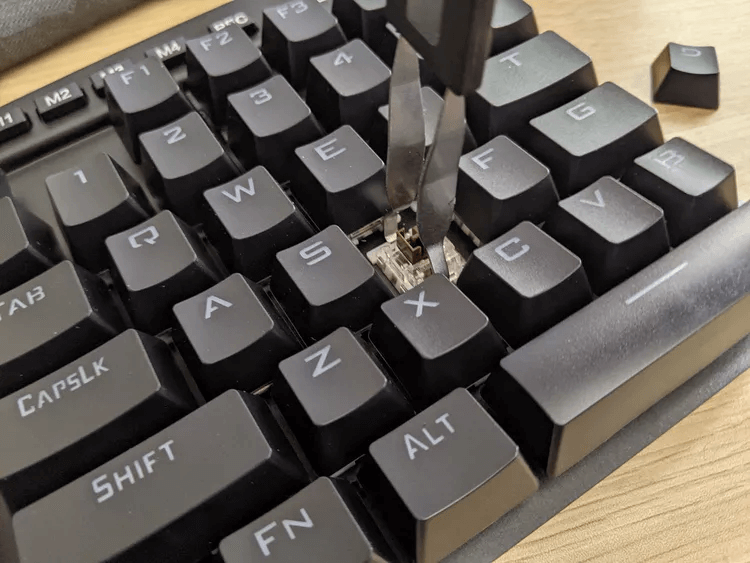
- You may need to gently wiggle the switch if it does not come out.
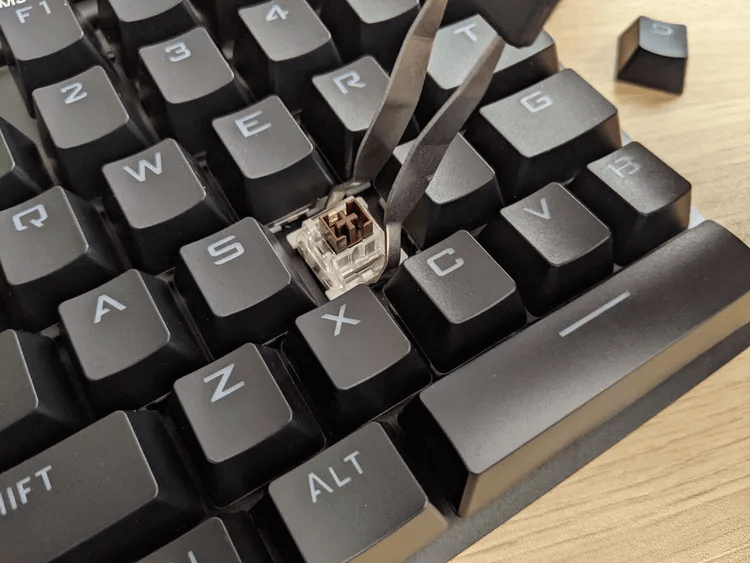
- As you replace the switch, make sure it is aligned correctly over the replacement slot.

- Ensure that the switch is in the correct position.

- Putting the switch in place should be easy. If not then in this case, make sure you have the switch turned the right way by comparing the switch’s shape with the slot’s shape.

How to Replace Switches on Mechanical Keyboard?
There are no buttons on mechanical keyboards; instead, there are switches. An easy way to replace a keycap, which looks like a button, is to remove the old one and install a new one. The installation of a custom set of keycaps with different colors can be done in only a few minutes if one of your keycaps has worn out, and you can’t see the letter anymore.
The following steps will show you how to replace a mechanical keyboard switch if it is supported by hot swapping:
- Over the replacement cap, place a keycap puller.
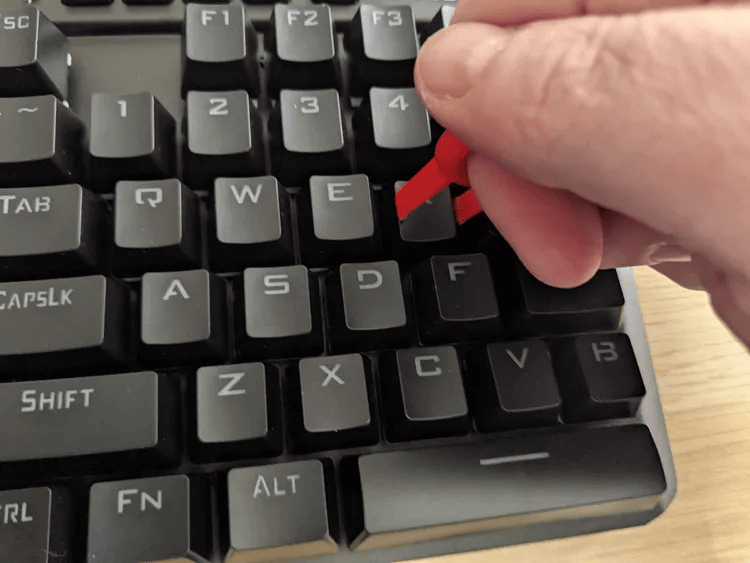
- Using a keycap puller, carefully remove the cap. (If you’ve never done this before, you’re safer using a plastic puller rather than a metal one.)
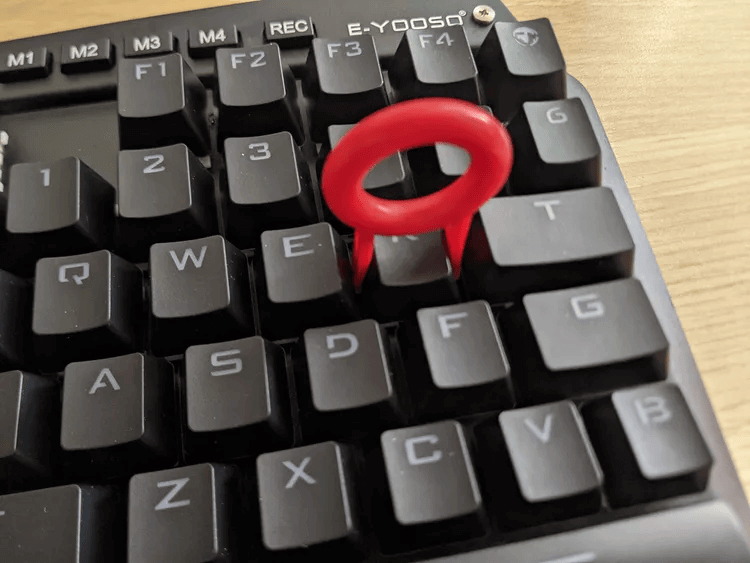
- You have to pull up gently when the puller clicks over the keycap’s edges.
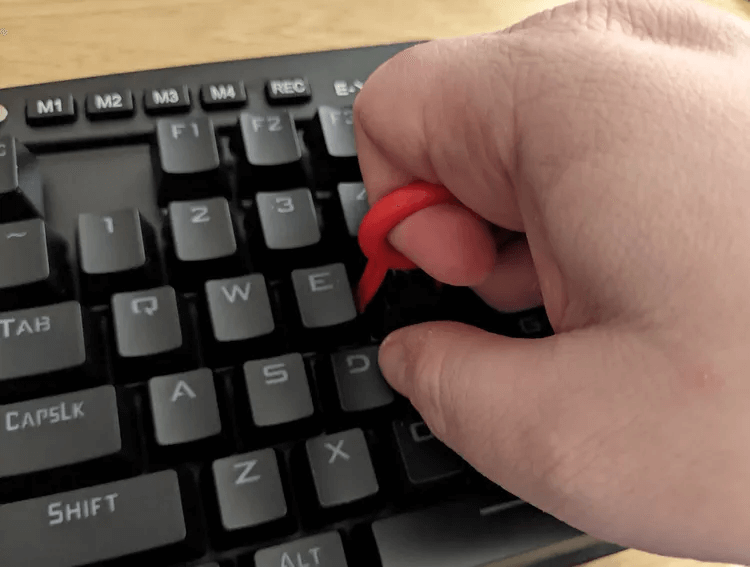
- Pull gently up and wiggle your way out of the cap if it does not come off immediately.

- In order to install a replacement keycap, you need to position it over the switch stem and slightly press it into place.
Related Post: How to Make On-Screen Keyboard Appear Automatically?