Computer monitors are essential tools for people who work on laptops or PCs throughout the day. They enable you to see your work and get tasks done efficiently. However, screen issues can arise and impact your productivity. Moreover, prolonged use of an inadequate monitor can lead to eye strain and other health concerns.

The flickering lights, imbalanced colors, bad viewing angles, and dark screens are a few of the problems that make your day-by-day tasks difficult. If you’re seeking the best screens for your work, make sure you read this guide.
In this guide, we review the best computer monitor for work. We provide you quality screen which makes your daily work easy. A good screen should not cause you eye strain and headaches, as well as ergonomic support so that you do not have to sit in an unhealthy position for long periods of time.
List of 10 Best Computer Monitors for Work
We picked up the top 10 best computer monitors for work so, we can provide quality screens to our readers. These all are available in different sizes and as well as in different ranges.
| IMAGE | PRODUCT | DETAILS | CHECK PRICE |
|---|---|---|---|
 | Dell U2723QE | Screen Size: 27 Inches Response Time: 5ms Resolution: (3840 x 2160) pixels | |
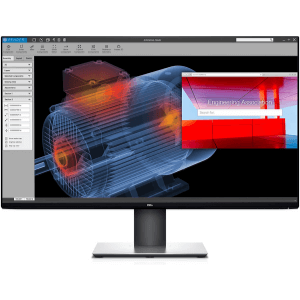 | Dell U-Series U3219Q | Screen Size: 32 Inches Response Time: 5ms Resolution: (3840 × 2160) pixels | |
 | LG 34GP83A-B | Screen Size: 34 Inches Response Time: 1ms Resolution: (3440 × 1440) pixels | |
 | Dell Ultrasharp U2718Q | Screen Size: 27 Inches Response Time: 5ms Resolution: (3840 × 2160) pixels | |
 | Dell S2721Q | Screen Size: 27 Inches Response Time: 4ms Resolution: (3840 × 2160) pixels | |
 | ASUS ProArt PA278CV | Screen Size: 27 Inches Response Time: 5ms Resolution: (2560 × 1440) pixels | |
 | Samsung M7 | Screen Size: 32 Inches Response Time: 8ms Resolution: (3840 × 2160) pixels | |
 | Acer Nitro XV340CK | Screen Size: 34 Inches Response Time: 1ms Resolution: (3440 × 1440) pixels | |
 | ASUS ProArt PA278QV | Screen Size: 27 Inches Response Time: 5ms Resolution: (2560 × 1440) pixels | |
 | GIGABYTE M27Q | Screen Size: 27 Inches Response Time: 0.5ms Resolution: (2560 × 1440) pixels |
1. Dell U2723QE – Best Curved Monitors for Work

A lot of features make the Dell U2723QE a great choice no matter what work you do, making it one of our favorite office monitors. It comes with excellent out-of-the-box color accuracy thanks to its sRGB picture mode, which is great for those who don’t want to calibrate their monitors.
Though it has a disappointing reflection handling, it will be fine in a bright room since the brightness is sufficient to reduce glare. The screen is easily adjustable (due to the remarkable ergonomics of the device), so you can show something to a colleague or client from a wide viewing angle.
With IPS Black technology, it has an adequate contrast ratio, which is good enough for working in dark environments. A lot of inputs are included, including five USB-A ports and three USB-C ports, so your peripherals and laptop can be easily connected.
Dell’s U3223QE offers a larger 27-inch screen, but it under-saturated some colors in HDR, so if you work in HDR, you should go for the U2723QE instead. Thanks to the KVM switch, the USB hub is great for connecting multiple devices easily.
As well as its wide viewing angles, the ergonomics make it perfect for sharing your screen with others. The image remains accurate at all angles.
2. Dell U-Series U3219Q – Best Computer Monitors for Work 2024
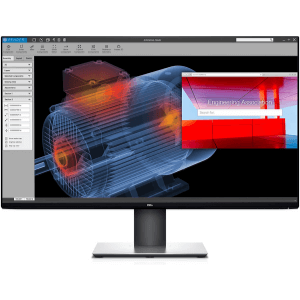
I like the picture quality on the Dell U3219Q 4k IPS LED monitor. It has a good SDR peak brightness, good for bright rooms. Multitasking is easy due to its large size and excellent resolution.
There is a low input lag, responsiveness is excellent, but there is no VRR to satisfy dedicated gamers and only a maximum 60Hz refresh rate. Due to its low input lag, a working person can take much benefit from this product. You can easily adjust the ergonomics of the device and position it comfortably.
Dell’s U3219Q monitor is the best office monitor. This large monitor has excellent resolution and can easily handle many tasks at once because of its size.
Because it has excellent ergonomics and wide viewing angles that ensure both colleagues can view the image accurately at any time, it makes it easy for you to work alongside your colleague.
Dell’s screen has enough brightness to overcome glare in most bright rooms and handles reflections effectively so that the presence of other light sources is not disruptive to your work.
3. LG 34GP83A-B – Best Computer Monitors for Work and Gaming

LG’s 34GP83A-B monitor has a 21:9 aspect ratio, allowing you to view multiple windows side by side. Its large size gives you more horizontal space than a typical 16:9 display, which makes it ideal for home offices.
Viewing angles are decent, and it has enough brightness to eliminate glare in well-lit areas. Only the height and tilt can be adjusted on the stand; however, it supports a 100 x 100 VESA mount for greater flexibility.
It includes full sRGB color coverage and excellent color accuracy out of the box, as well as a wide color gamut for HDR. A gaming monitor has a high refresh rate, a fast response time, and a low input lag. More learn about 4k gaming monitors.
These characteristics help the system run more smoothly and more responsive, including when the user moves the mouse cursor or scrolls through documents. Moreover, it has a flicker-free backlight as well as a blue light filter that reduces eye strain.
There are two USB 3.0 ports on the back, as well as a USB-B upstream port. Consequently, your peripherals or dongles can be plugged into the monitor with just a USB cable connected to the PC. Most people should be satisfied with this computer monitor as it’s one of the best for work.
4. Dell Ultrasharp U2718Q – Best Computer Monitors with Adjustable Height

IPS monitors are very good these days, and the Dell U2718Q is no exception. Since it has outstanding ergonomics, you can easily adjust the viewing angle to a comfortable position.
You can use it for media creation or screen sharing right out of the box, it has adequate accuracy. Color gradients look magnificent across areas with similar colors, without noticeable banding.
Due to its significant features and size, it’s an ideal choice for office work. Dell’s U2718Q has excellent ergonomics, wide viewing angles, and plenty of screen real estate. There is excellent uniformity and clarity in the text.
The screen can fill most viewing environments with enough brightness, but it has lackluster handling of reflections, which may result in glare if the room is bright.
Even though it supports HDR, it doesn’t add much to the experience since it can’t display a wide color gamut and has a low contrast ratio, so in a dark room, blacks will appear gray.
5. Dell S2721Q – Best Computer Monitors for Work with Speakers

Check out the Dell S2721QS if you want a 4K monitor that delivers sharper images and text. It has a 27-inch screen as well. In comparison to others, its 4k resolution has a much higher pixel density.
This monitor supports HDR and Picture-in-Picture, allowing you to display two signals simultaneously. Its wide viewing angle IPS panel is easily shared with colleagues since the stand accommodates a lot of ergonomic adjustments. Sadly, it lacks any USB ports.
A great office desktop PC, the Dell S2721QS. Because of its good ergonomics, you can adjust the screen to your preferred viewing position, and you can easily share your work with colleagues thanks to its wide viewing angles.
Reflections do not cause problems and the brightness is enough to prevent glare. This computer features a large screen that lets you open multiple windows side-by-side, and a high resolution that produces exceptional text clarity.
As it has a mediocre contrast ratio and some backlight bleed, it’s not the best choice for working in a dark environment.
6. ASUS ProArt PA278CV – Best Computer Monitors for Work from Home

ASUS ProArt Display PA278CV is the best monitor for a home office that we’ve tested. It’s a 27-inch model with a 1440p resolution, allowing you to multitask with ease. Because of its wide viewing angles, it’s convenient for sharing content with others.
Reflections are handled well, and it gets bright enough to reduce glare. Adjustments can be made to height, tilt, and swivel, and the stand can be rotated to portrait mode.
Additionally, the PA278CV has a 75Hz refresh rate, which makes the desktop experience feel smoother and more responsive than a typical 60Hz display. It covers sRGB fully and has excellent color fidelity out of the box.
You can also play some games with VRR support and a fast response time. HDR isn’t supported by this model. A USB hub with four USB 3.0 ports and a USB-C port that supports DisplayPort and 65W charging are available.
Almost all thin, light laptops should be able to be charged by the power delivery. Power-hungry laptops with dedicated graphics cards won’t be. Furthermore, the backlight is flicker-free, so the user can reduce eye strain while using the speakers. This monitor is both impressive and versatile, so most people should be happy with it.
7. Samsung M7 – Best Ultrawide Monitors for Work

Although the Samsung M7 is well-equipped, and its price is very attractive, it doesn’t impress in all areas and can be sluggish at times. Therefore, it doesn’t suit every office.
The availability of affordable 4K panels is becoming more common. Even so, Samsung’s M7 attempts to compete with its rivals by offering more features than a typical office display.
Samsung’s M7 panel offers smart features readily available in Samsung TVs, while the M7 also comes with Office 365, allowing users to access their desktop environment from their phone or tablet.
The M7’s connectivity is one of its best features. Samsung’s smartphones and tablets that support DeX can be used to wirelessly open a desktop environment on the M7 through your mobile device. If you pair it with Bluetooth peripherals, you’ll be able to get started quickly.
Choosing the M7 is a smart decision due to its high image quality and 4K resolution, plus its bright, punchy display, lots of connectivity options, and plenty of smart features. I really like the Samsung, and it’s surprisingly affordable considering its hardware and software features.
8. Acer Nitro XV340CK – Best Computer Monitors Compatible with Mac

The Acer XV340CK Pbmiipphzx is ideal for office and business use. The screen is ultrawide and has a high resolution, making multitasking a breeze. Viewing angles are decent, and the stand has a wide swivel range, so it is easy to share work with colleagues.
Although it handles reflection well, it doesn’t get very bright, so transparency is not very good in well-lit environments. You can use this monitor for both gaming and work. Due to its quick response time, there is no input lag.
Fast-moving content appears crisp due to its excellent response time, and it has an optional Black Frame Insertion feature to improve motion clarity even more. If you want better quality graphics then Acer Nitro XV340CK is the best choice for you because this monitor is the best computer monitor compatible with Mac.
The 360-degree swivel feature, built-in speakers, and Picture-in-Picture mode make it more ergonomic than usual. The FreeSync technology minimizes screen tearing and is compatible with the G-Sync technology from NVIDIA.
9. ASUS ProArt PA278QV – Best Budget Computer Monitors for Work 2024

ASUS ProArt Display PA278QV is our top pick for office monitors in the budget category. There is no USB-C input on this older version, but it is still more budget-friendly because of the older version’s price.
The screen has a 1440p resolution and a 75Hz refresh rate. Even in well-lit environments, the display gets bright enough to stop glare, and the viewing angle is wide enough to make the image accurate when viewed from the side.
It is good news to know that the ergonomics are superb if you have trouble getting a comfortable viewing position. In addition to tilting and swiveling, you can turn the screen into portrait mode.
Color accuracy is good right out of the box, and text clarity is decent. In spite of its design for content creators, it does not have complete sRGB coverage, which is a bit disappointing.
While the monitor doesn’t have a USB-C port, it does include four USB 3.0 ports and an upstream USB-B port, so peripheral devices can still be connected directly to the display.
Finally, it has a very quick response time, minimal input lag, and VRR support if you wish to play a few games. As a whole, this monitor is versatile enough to satisfy most users. You should opt for a newer model if you’re able to spend more, but this can still be an excellent alternative if your budget is tight.
10. GIGABYTE M27Q – Best Affordable Computer Monitor for Work

Gigabyte’s M27Q is the best work monitor for content creators. It has a 27-inch screen and a 1440p resolution, so you will have plenty of room to display multiple windows simultaneously.
The IPS panel provides wide viewing angles, which means that even when viewed off-center, the images remain accurate. This is a great way to display your work to colleagues and clients.
Assuming that you are able to see the display even in the brightest environments, it isn’t the most ideal choice as a dark room panel due to its mediocre contrast ratio. Featuring a great SDR color gamut, it stands out.
The monitor offers full sRGB coverage as well as 97% Adobe RGB coverage, which is one of the highest we’ve seen for a monitor in its price range. HDR peak brightness falls short of producing bright highlights, despite having a wide color gamut.
This image processing software has excellent gradient handling that minimizes banding, is exceptionally accurate right out of the box, and can be used without any issues.
The USB-C port on the device supports DisplayPort Alt Mode, which lets you display a signal from a compatible device and charge it simultaneously, but it can only output 10W of power, which is disappointing.

