There is no way that you could take your laptop anywhere with you if you folded it up, stuffed it in your backpack. You simply can’t compare the convenience of a laptop to a desktop computer if you prefer its ergonomics. So, you can easily use monitor with laptop closed.
Using your laptop at a desk puts you in a hunched position while looking at a display that is too small, and a trackpad that doesn’t offer the same comfort and precision as a mouse. To recreate the desktop experience with your portable PC, add an external monitor, keyboard, and mouse-and a USB hub if you need more ports-and you’re ready to go.
A problem arises, though: whenever you close your computer, it goes to sleep by default. In this case, you aren’t able to fold your laptop up and hide it from view while docked in your workspace. The laptop could serve as a second monitor, but it would take up valuable desk space you might not have.
How To Use Monitor With Laptop Closed Windows 10?
It is a very simple task that can perform in just 5 to 6 steps. By applying these settings you can use your external monitor with laptop closed. With a few simple settings tweaks in the old Windows 10 Control Panels, it is possible to change this behavior in any version of Windows.
Follow these steps to perform the above-mentioned task:
1. First, right-click on the battery icon that is displayed on your desktop screen.
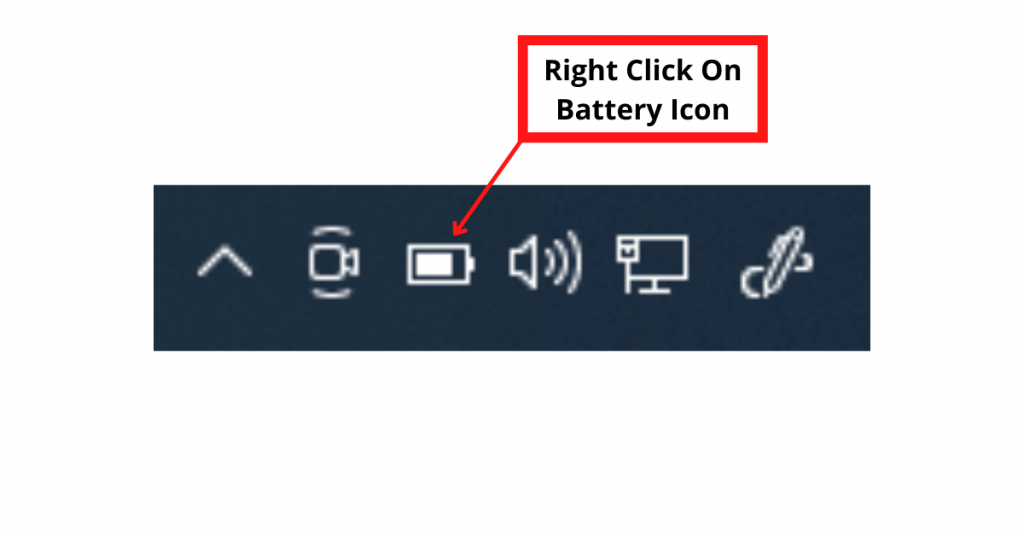
2. Then select the Power Option.
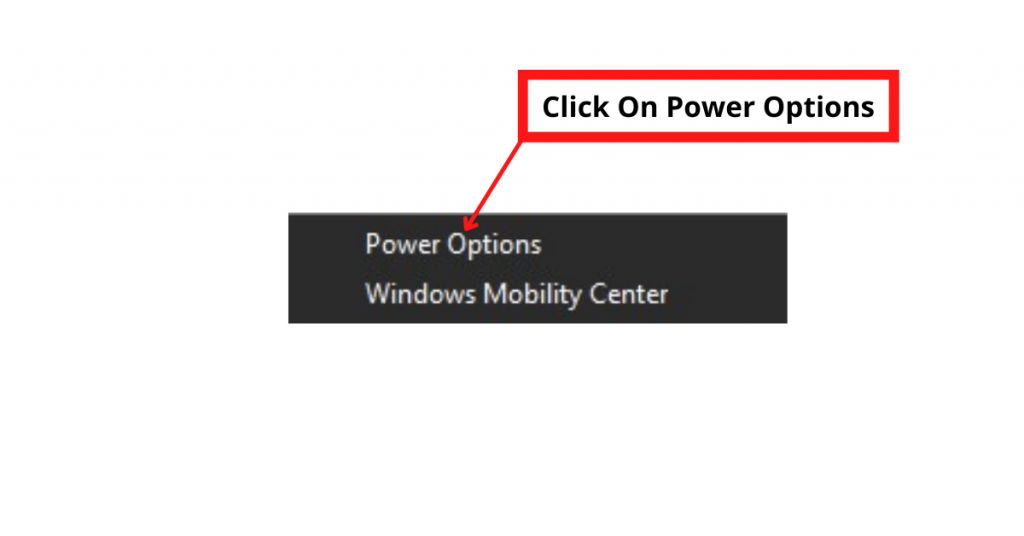
3. A “Power Options” page will open, From the left side select the option named “Choose what closing the lid does”.
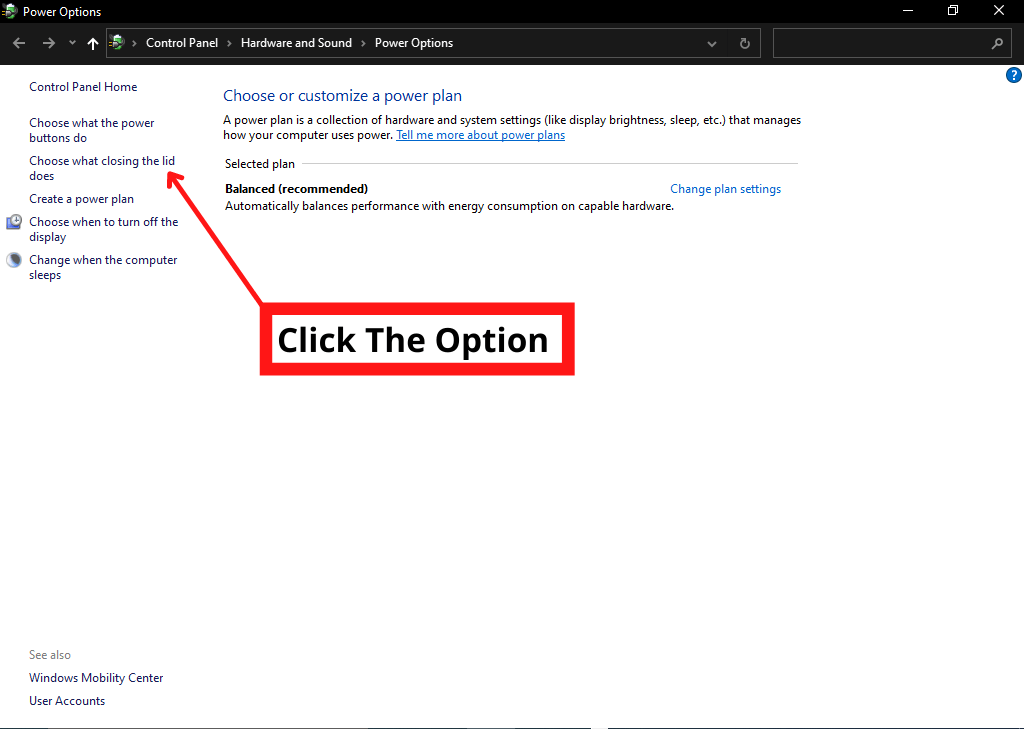
4. Select Do nothing from the dropdown menu under the “On battery” column of the “When I close the lid” options row.
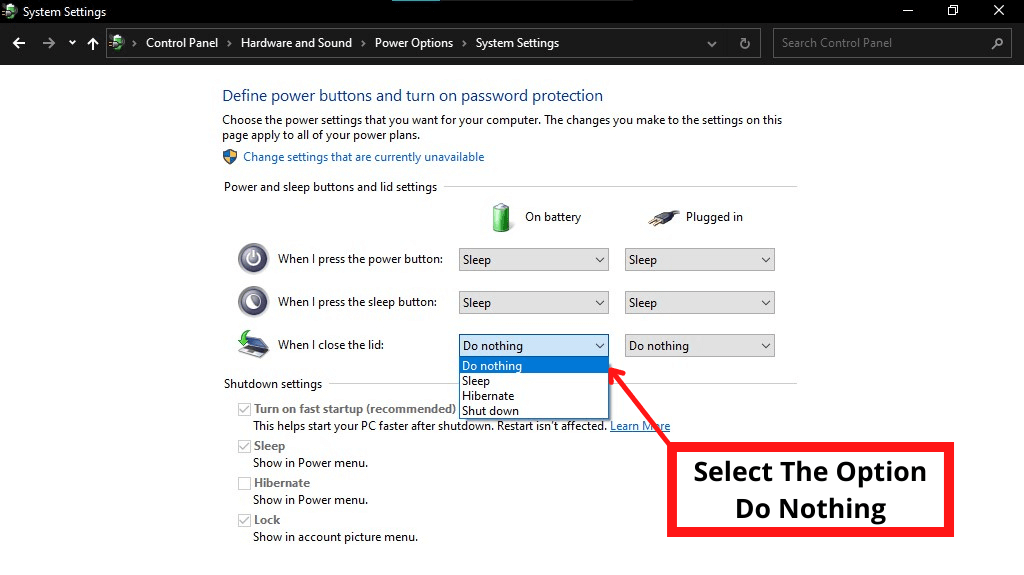
5. Under the “Plugged in” column, select Do nothing from the drop-down menu.
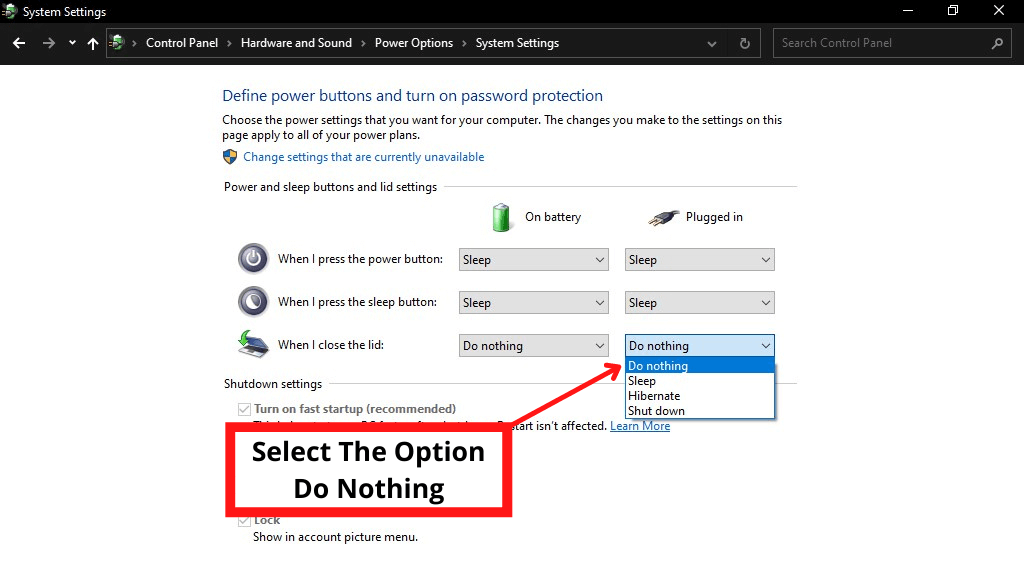
6. Choose “Save changes” at the bottom of the page.

No matter if your laptop is plugged into a charger or not, you can now close the lid while using your external monitor. In order to avoid battery drain while using an external monitor, we recommend plugging your laptop in while using an external monitor.
You can also use your laptop for gaming by connecting it with an external Gaming Monitor or also do your personal work and use the monitor as a Working Monitor.
Here’s the YouTube video tutorial in which the whole procedure is done that How you can use your laptop with a monitor while the lid is closed?

