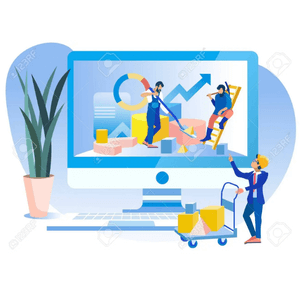
Isn’t it annoying when some dust or smudges appear on the screen a few minutes after using a computer? So, clean my computer screen must be necessary for smooth working.
We use computers in our daily lives more than any other electronic device, including our phones. The screen of a computer gets smeared with dust and streaks during normal usage. Scratches and smudges on the computer screen are quite common.
Because we touch the screen of our computer and the keyboard several times each day, they are germ breeding grounds. Regularly cleaning your computer screen is therefore necessary.
Keeping clean my computer monitor is often a challenging task. Have you ever considered using some items in your home to clean your computer screen? If you prefer not to buy a screen cleaner every time you use your computer, you can create your own cleaning solution at home.
I’m sure you’re wondering what I could use to clean my computer screen? We will describe how to use household products to clean the screen of your PC in this article. And if you want to buy Monitor then visit the link Best Monitor for Color Accuracy.
Which Household Product Can I Use To Clean My Computer Screen?
Some household items listed below are handy for cleaning your computer screen:
- Microfiber cloth
- Distilled water
- White vinegar
- Spray Bottle

Steps to Take Before Cleaning Your Computer Screen
Cleaning a computer screen with household products is possible in numerous ways. With the items you already have at your house, you can clean a computer screen using the following methods:
1. Using a Microfiber Cloth to Clean Your Computer Screen

Clothes made from lint-free microfiber are known as microfiber cloths. It is quite comfortable and a pleasure to wear these clothes since the clothes have a small loop yarn. There are several screens and lenses that can be cleaned with a microfiber cloth.
Microfiber cloth is best. Remove the dust from the screen gently with the cloth. Pressing too hard can damage the screen, so wipe gently without applying too much pressure.
Make circular motions as you wipe the screen. In a gentle circular motion, you can remove some harder and more stubborn spots. You should avoid scrubbing the screen. This could cause pixels to burn out.
Washcloths or other types of clothing should never be used to clean the screen, as they may leave extra grime or scratch the surface. Additionally, avoid touching the screen with paper products such as paper towels, napkins, toilet paper, or any other paper product because they are rough and could damage the screen.
2. Clean The Screen Using a Cleaning Solution

When following this method, you will need to turn your computer off because the liquid will be used to clean the screen. A mild cleaning solution is needed for this method. Because it does not contain any chemicals, distilled water is the best solution. Distilled water is better than tap water because it is chemical-free.
Make a fine mist with a small spray bottle, like a perfume bottle. Press on the top to create the mist. Fill the spray bottle with the solution and close it. The solution should not be sprayed directly onto the computer screen.
As an alternative to a regular cloth, use a fiber-free, static-free cloth, like a microfiber cloth. A small amount of the solution should be sprayed on the cloth to moisten it. You should never soak a cloth to make it wet. Wet clothes can leak solution below the bezel and permanently damage your screen if they are used to clean your screen.
Only apply the solution to one corner of the cloth at a time to prevent the cloth from becoming too wet. Make sure your hand remains supported on the back of the screen. Gently wipe the screen with the cloth in a circular motion. Circular motions are helpful in removing streaks from the screen.
Moderately press on the cloth with normal pressure. Keep your fingers away from the screen or the cloth while cleaning it. Touching the LCD matrix permanently may result in permanent damage and make your screen inoperable. To prevent further damage, dampen the cloth again if necessary.
Ways to Remove Tougher Stains
For more stubborn streaks, you can combine white vinegar and distilled water in 50/50 proportions, which will provide you with a stronger cleaning solution. Vinegar of any kind, including apple cider vinegar, should not be used. You should only use white vinegar for your solution.
Avoid the following substances at all costs:
- Acetone
- Ethyl acid
- Ammonia
- Toluene
- Ethyl alcohol
- Methyl alcohol
- Methyl chloride
- Window cleaners
- Surface cleaners
- Any other corrosive substance
Cautions:
- Before cleaning the computer, turn it off.
- The battery and power adapter should be unplugged.
- Paper products should not be used to clean the screen.
- Avoid using alcohol-containing water.
- Create the solution using only white vinegar.
- Avoid spraying the solution directly onto the screen of the computer.
- Avoid soaking the cloth in water.
- Be careful not to press too hard on the screen.
Conclusion
The market offers more than one hundred kinds of screen cleaners. To clean your computer screen, make good use of your household items, rather than these products. Instead of cleaning your computer screen with cleaning liquids, why not use some of your household products?

