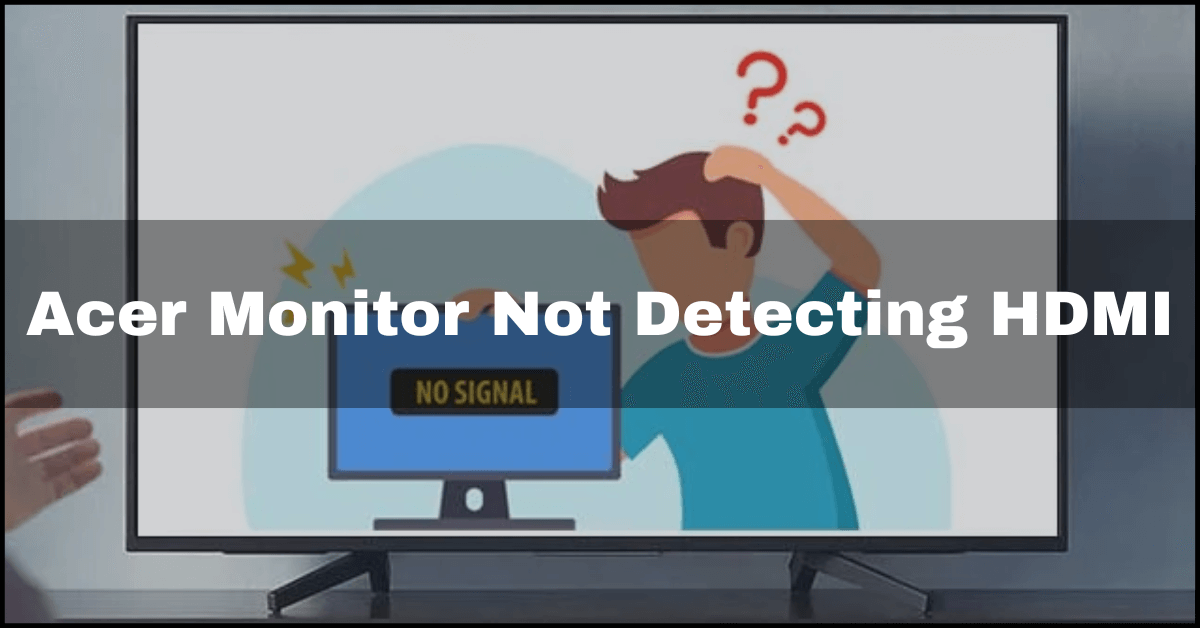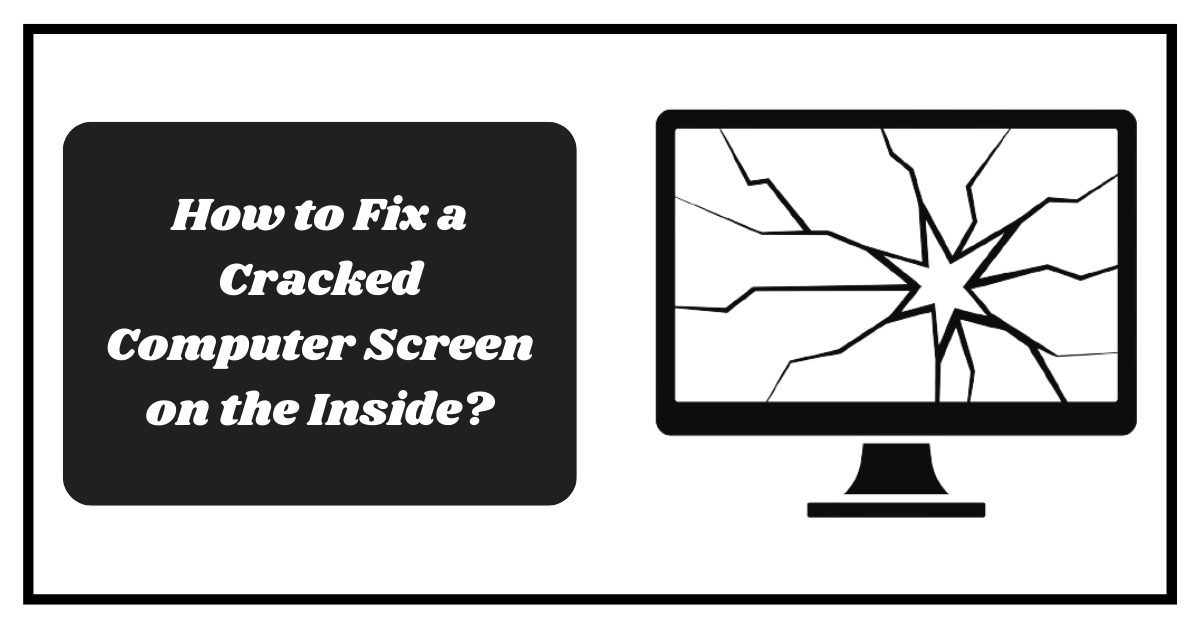Acer Monitor Adjust Brightness
There have been several computer monitors released by Acer in recent years, each with different features, specifications, and price points. Although they differ, Acer monitors have a common OSD (on-screen display) interface that allows you to control the screen brightness of your monitor quickly. Basically, there are two main solutions for Acer monitor adjust brightness … Read more